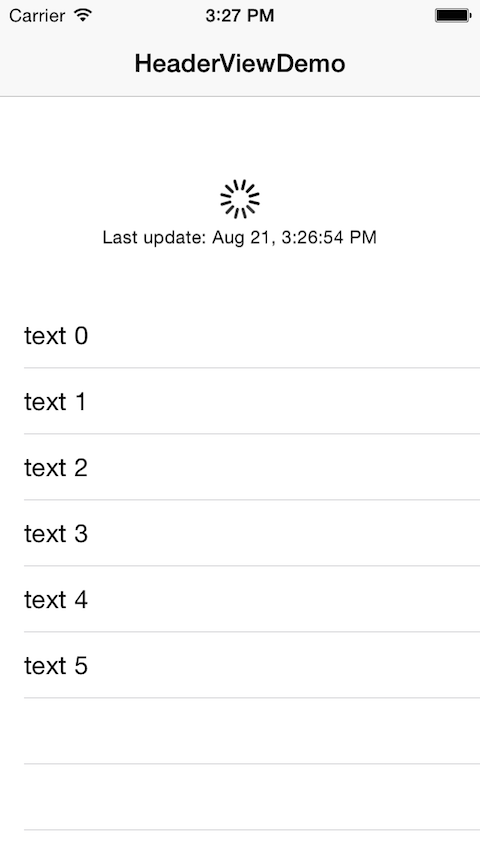前言
許多App有下拉選單,即可更新的功能.
自己使用TableView想要達到類似功能,google了一下,做了demo.
實作
使用RefreshControl即可達成目的.
首先在viewWillApper裡面加入下列code,
baclgroundColor為"上方更新畫面"的背景顏色,
tintColor為 旋轉圈圈的顏色,
最後當下拉的時候會呼叫relodData()
TableViewController.m
1
2
3
4
5
6
7
8
9
10
11
12
13
| -(void)viewWillAppear:(BOOL)animated
{
[super viewWillAppear:animated];
[self reloadData];
self.refreshControl = [[UIRefreshControl alloc] init];
self.refreshControl.backgroundColor = [UIColor whiteColor];
self.refreshControl.tintColor = [UIColor blackColor];
[self.refreshControl addTarget:self
action:@selector(reloadData)
forControlEvents:UIControlEventValueChanged];
}
|
在更新畫面中,除了轉圈之外,還有顯示更新的日期時間.
更新完成之後,記得加上endRefreshing結束刷新畫面.
[self.refreshControl endRefreshing];
TableViewController.m
1
2
3
4
5
6
7
8
9
10
11
12
13
14
15
16
17
18
19
| -(void)reloadData
{
//載入資料
if(self.refreshControl) {
NSDateFormatter *formatter = [[NSDateFormatter alloc] init];
[formatter setDateFormat:@"MMM d, h:mm:ss a"];
NSString *title = [NSString stringWithFormat:@"Last update: %@", [formatter stringFromDate:[NSDate date]]];
NSDictionary *attrsDictionary = [NSDictionary dictionaryWithObject:[UIColor blackColor]
forKey:NSForegroundColorAttributeName];
NSAttributedString *attributedTitle = [[NSAttributedString alloc] initWithString:title attributes:attrsDictionary];
self.refreshControl.attributedTitle = attributedTitle;
[self.refreshControl endRefreshing];
}
}
|
執行結果如下:
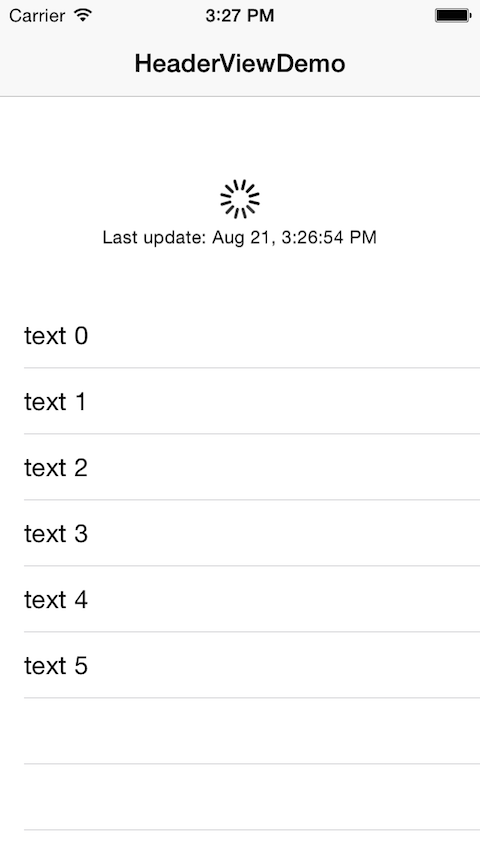
參考資料
Pull to refresh uitableviw
官方文件